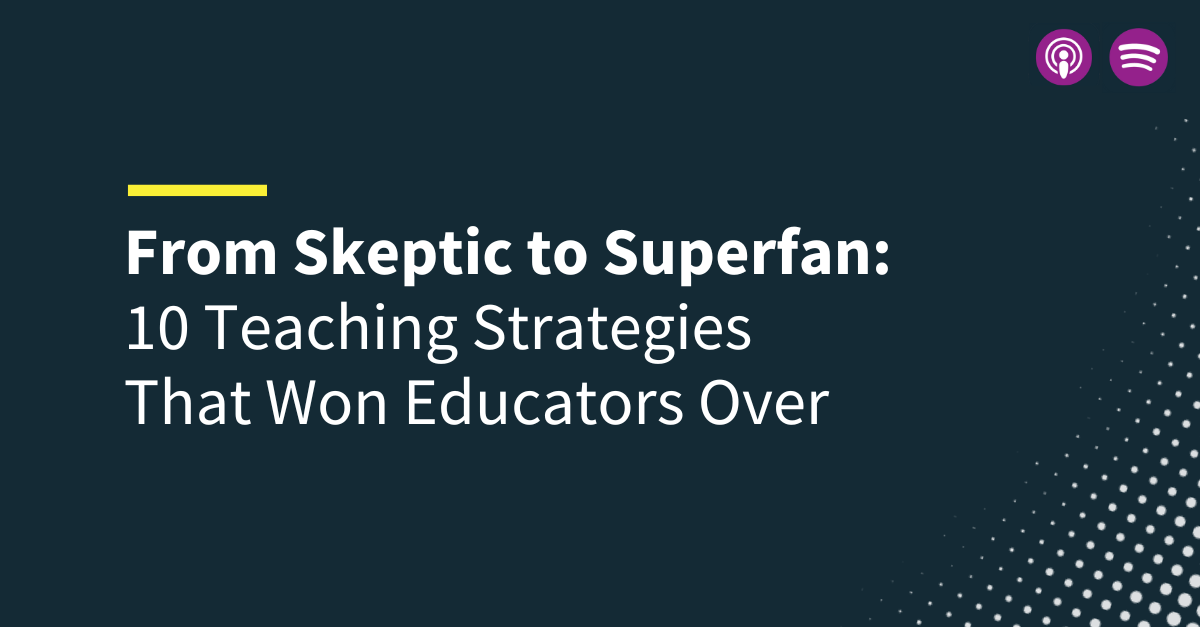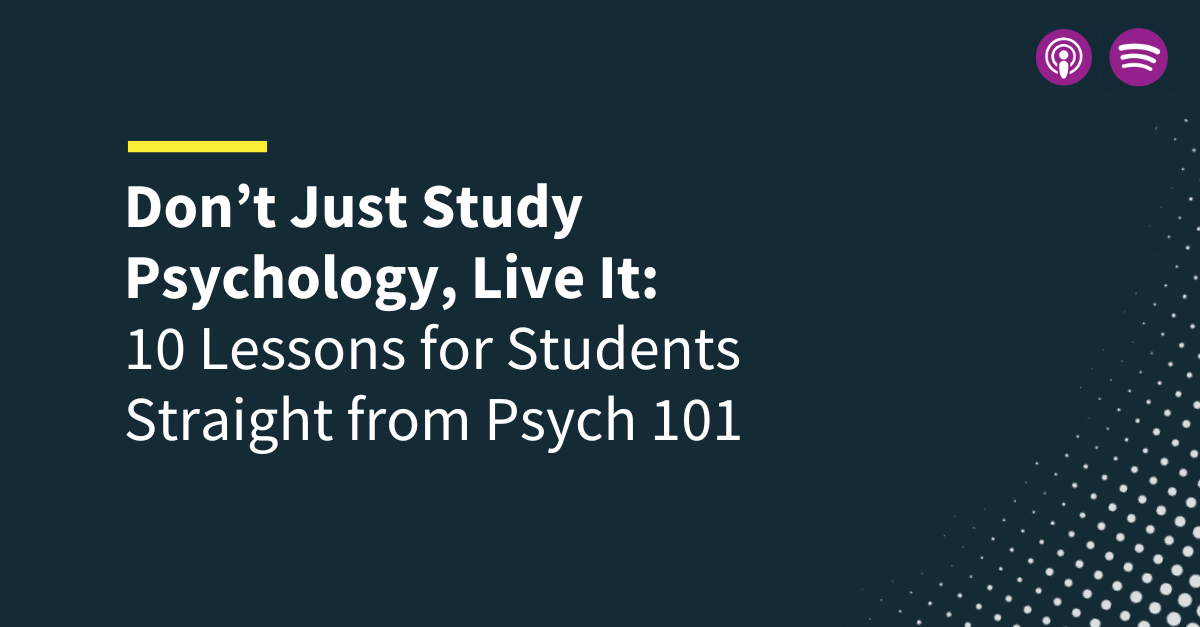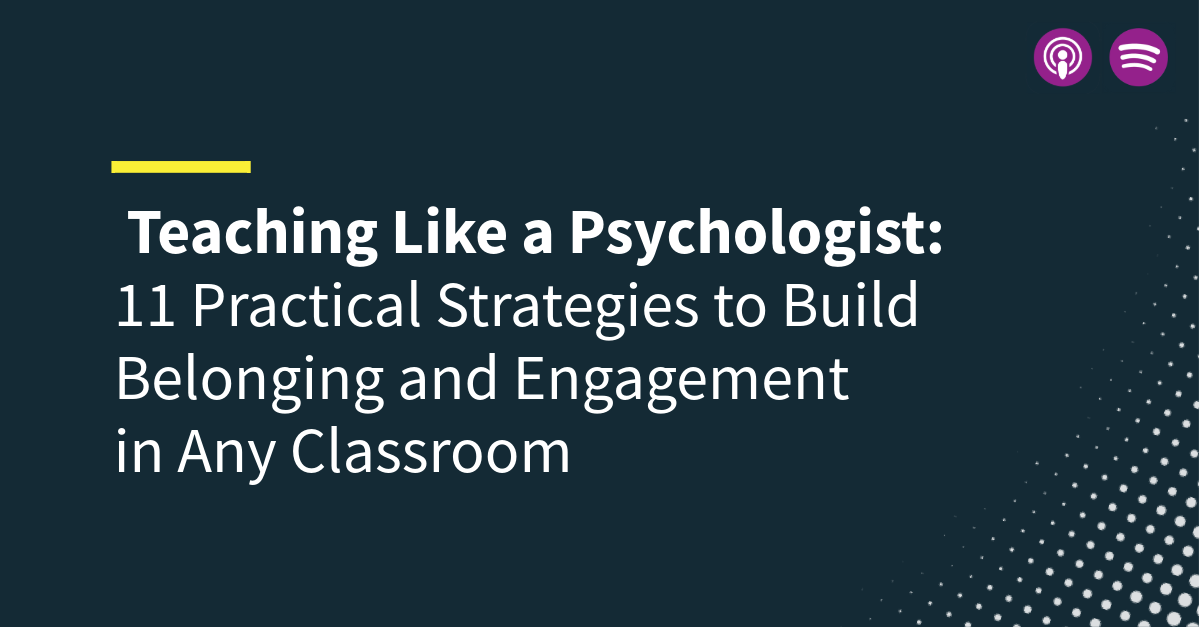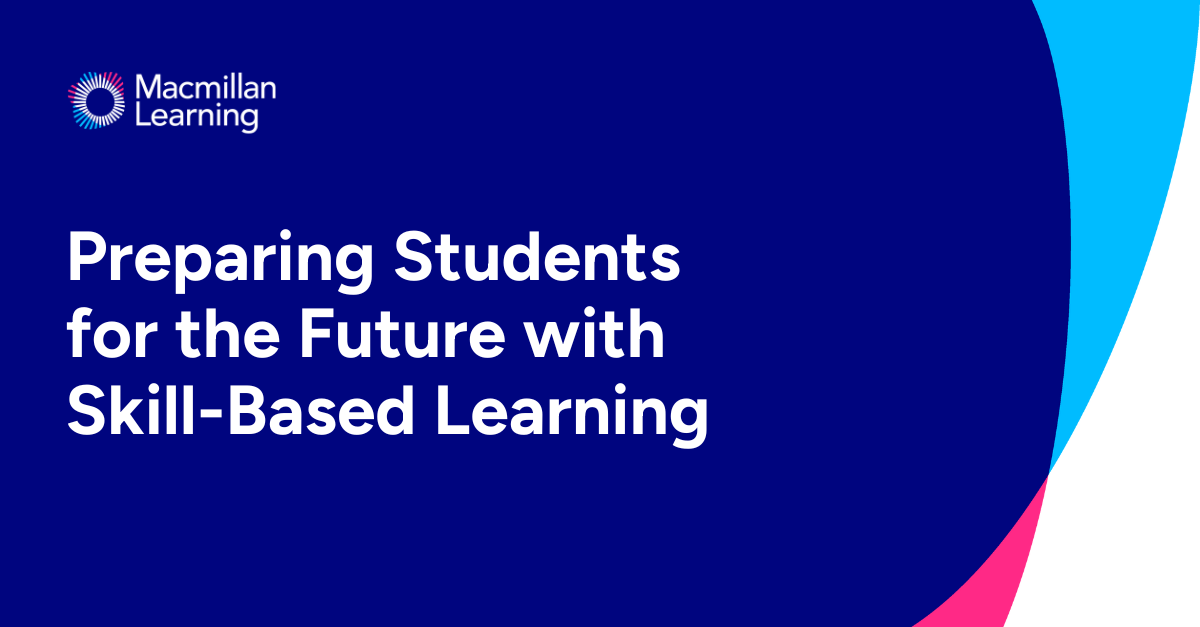-
About
Our Story
back- Our Mission
- Our Leadershio
- Accessibility
- Careers
- Diversity, Equity, Inclusion
- Learning Science
- Sustainability
Our Solutions
back
-
Community
Community
back- Newsroom
- Webinars on Demand
- Digital Community
- The Institute at Macmillan Learning
- English Community
- Psychology Community
- History Community
- Communication Community
- College Success Community
- Economics Community
- Institutional Solutions Community
- Nutrition Community
- Lab Solutions Community
- STEM Community
- Newsroom
- Macmillan Community
- :
- Newsroom
- :
- Learning Stories Blog
Learning Stories Blog
Options
- Mark all as New
- Mark all as Read
- Float this item to the top
- Subscribe
- Bookmark
- Subscribe to RSS Feed
Learning Stories Blog
Showing articles with label Accessibility.
Show all articles
Macmillan Employee
09-26-2025
06:10 AM
Headshot of Samm NelsonIn 2018, Macmillan Learning established an Accessibility Advisory Board to collaboratively address the accessibility challenges that higher education institutions and students encounter every day. Our advisors are a diverse group of thought leaders, including accessibility specialists, disability services professionals, and instructors with disabilities. Their insights help guide us in making sure our products and services are designed to support all learners, regardless of ability.
As part of our new Advisor Spotlight series, we are excited to highlight the voices and experiences of our board members, sharing their unique accessibility journeys and the impact of their work. We are delighted to begin this series by introducing you to Samm Nelson.
Please tell us about yourself.
My name is Samm Nelson, I use she/they pronouns, and I have been the Digital Accessibility Coordinator at Mount Holyoke College since March 2025. Prior to my role at Mount Holyoke, I ran the Assistive Technology Center at UMass Amherst and had worked in IT at UMass since 2014. I am currently getting my Master’s Degree in Disability Studies from the CUNY School of Professional Studies. I serve on the Board of Directors of the Stavros Center for Independent Living. I live in Massachusetts with my two children and a seemingly endless number of animals. I spend my free time rock climbing and volunteering with an adaptive equine program.
Can you share more about your background and what led you to work in accessibility in higher education?
I started my journey to web accessibility as a Drupal developer at UMass Amherst. When I was learning HTML and CSS, I remember proudly announcing to my coworker sitting next to me that I had learned how to open a link in a new window. She kindly told me that it was not accessible to open links in new windows, and my journey to understanding web accessibility began. I love recounting that story to those who are intimidated by web accessibility because we are all learning and growing. The digital landscape has changed dramatically in the last 11 years, in a lot of ways becoming much more accessible, and when we learn in community with others, we are able to create a much more equitable web.
What changes have you seen in campus culture or policy around accessibility over the past few years?
I have been seeing a lot more social movements around disability as identity and an identity in which we can have pride. This is not always as simple as pride movements try to make out. Sometimes my own disabilities are incredibly painful. This year, I have personally struggled a lot with my disabilities, AND I am incredibly proud of my community and the work we do to stand up for each other when we can’t stand alone.
What’s one thing you wish more faculty or administrators understood about accessibility?
Accessibility is everyone’s responsibility. Not everyone needs to be an expert in all aspects of accessibility, but the onus of making things accessible can’t be one person’s or one team’s. It is work that needs to be shared. Everyone is a stakeholder in making our world equitable for disabled people.
Are there any tools, trainings, or resources you’ve found especially helpful in your work?
Deque University offers amazing technical accessibility courses that I highly recommend. Additionally, they offer scholarships for disabled folks to take these courses at no cost! I also love to follow disabled creators on social media because it helps me better understand the lived experiences of people with disabilities that are different from my own.
I love Annie Elainey on YouTube, who was my first introduction to ambulatory wheelchair user content, and who has given me the ability to understand my friends who are ambulatory wheelchair users better without having to put pressure on my disabled friends to educate me. I follow Lainey Feingold on LinkedIn to get updates about the legal landscape of disability. Feingold does an amazing job of taking complicated legal decisions that impact the disabled community and making them understandable to me. I follow Algo de Jaime on Instagram because I both love his art and empowering the small businesses of autistic artists. I also just started my own Instagram documenting the process and challenges navigating medical interventions for my ADHD, it is called Samm.On.Adderall.
Are there any accessibility phrases or one-liners you often find yourself repeating?
I think it is really important to keep in mind that if you’ve met one person with a disability, you’ve met one person with a disability. Everyone’s needs, preferences, and lifestyles will look dramatically different, and we are not defined by our disabilities. When I am helping someone with assistive technology, I don’t ask about what that person’s disability is, but what problems they are trying to solve. The tools someone uses, or how they navigate the world, are not defined by their disability, but by their preferences.
We are deeply grateful to Samm for sharing their journey and for the expertise they bring to our Accessibility Advisory Board. Their work is helping us—and the broader higher education community—move closer to a future where every learner has the opportunity to succeed.
The Advisor Spotlight series is just one way we celebrate the important work of accessibility advocates across higher education. Stay tuned as we highlight more of our advisors’ experiences and perspectives.
If you are interested in learning more about the Accessibility Advisory Board or have questions about the accessibility of our products, please reach out to WebAccessibility@macmillan.com.
... View more
Labels
-
2025
-
Accessibility
0
0
409
Macmillan Employee
12-18-2024
09:25 AM
Imagine this scenario: a student in your class is reviewing lecture materials late at night while their roommates sleep. They rely on closed captions because headphones are unavailable. Meanwhile, another student, who is hard of hearing, uses the same captions to follow along. This is accessibility in action—not just a necessity for students with disabilities but an indispensable tool that benefits everyone in the classroom.
As the ADA Title II web accessibility compliance deadline approaches in 2026, instructors and administrators face a pivotal moment to turn a compliance challenge into an opportunity for innovation and equity. Accessibility isn’t just about making materials accessible to a specific group of students. It’s about creating a culture of flexibility, innovation, and inclusivity that elevates everyone's learning experience. By integrating accessibility into teaching practices, educators can not only meet legal requirements but also create an environment where all students thrive.
From clearer communication and streamlined workflows to more engaging and usable course materials, accessibility has far-reaching benefits that can transform education for the better. To learn more we spoke with Bryan Libbin, Associate Chief Information Officer, at the University of Illinois Chicago and Ann Fredricksen, Coordinator of Accessible Media Services, at the University of Illinois Urbana-Champaign about how to turn compliance challenges into opportunities.
The Big Picture: Accessibility Matters for All Students
The ADA Title II regulation measures compliance against the Web Content Accessibility Guidelines (WCAG) 2.1 AA published by the World Wide Web Consortium (W3C). It is easy to get overwhelmed when scrolling through those guidelines, so it is important to take a step back to understand the “why” behind this essential directive. According to Libbin, “Accessibility is not just about accessible content and screen readers… It is about the flexibility to meet all students’ needs regardless of the specific issue.”
While WCAG was released to primarily support people with disabilities in order to make web content more accessible, the benefits extend to all students. Some accessibility features, like closed captions, transcripts, text-to-speech, adjustable font sizes, adjustable playback speeds, and screen magnification, are used by many students. At this pivotal moment, you have the opportunity to redefine the culture around accessibility on your campus for your colleagues and students. By inviting accessibility best practices into your current workflows and course design processes, you will help create more equitable learning experiences.
Start Small & Build Momentum
It’s easy to feel overwhelmed when scrolling through the WCAG guidelines, but accessibility doesn’t have to happen all at once. Keeping the big picture in mind can help you to break accessibility best practices into manageable chunks. Fredricksen explains “You don’t eat an elephant in one bite. Start with new content you are creating, and make that accessible.”
Fredricksen shared that you can begin by remediating new or frequently used materials. This could mean checking your syllabi and lecture slides to ensure that they meet accessibility standards. Over time, this practice can expand to older materials, prioritizing those that students use most. A good place to start is by asking yourself what your current students need to be successful and how you can provide a learning environment that accounts for those needs. You may find that some of the building blocks are already in place.
If you need support with getting started, consult the accessibility experts at your institution or check out this recent blog post that provides some ideas about where to start when designing an accessible course. By gradually incorporating accessibility best practices into your materials, you will overcome the trickiest part of accessibility: getting started.
Tools & Trainings
In order to meet the April 2026 deadline, colleges and universities across the United States will need to prioritize. Accessibility is a shared responsibility that thrives on continuous education and collaboration. Proper training and awareness of accessible tools are critical to success. Fredricksen shared, “Programs have built-in functions that will allow [instructors] to meet their needs as well as be accessible. [Instructors] just need the time and opportunity to learn.”
There are a number of accessibility trainings to help you get started:
Texthelp webinars feature insights from industry experts and cover various topics relevant to educators aiming to enhance accessibility in their teaching practices.
Level Access webinars focus on digital accessibility compliance and best practices.
Deque offers an extensive curriculum of self-guided online courses. If you have a disability, you qualify for free access to the full curriculum courses.
Additionally, fostering a culture of curiosity can amplify efforts. According to Libbin: “I work hard to inspire [my team] to go out and research… and challenge what they bring back until we find the right fit for our university.” Training works best when supported by accessibility professionals like those on Fredricksen and Libbin’s teams. Partnering with experts and following up-to-date accessibility protocols are key to driving meaningful, lasting change.
Building an Accessible Future
Accessibility improvements today can create lasting, systemic change in education. Fredricksen shares an optimistic and hopeful outlook for the future of accessibility: “If professors learn how to make things accessible in response to Title II changes, they might get into a habit of making other things accessible… This can trickle down to their students.” Incorporating accessibility best practices into materials and actively teaching and encouraging your students to utilize those techniques fosters a culture of inclusivity for future generations.
By viewing accessibility as an evolving journey rather than a daunting tickbox, instructors can create more inclusive learning environments. With the right tools, training, and mindset, educators can turn compliance challenges into opportunities for innovation and equity, benefiting not just their students, but the broader educational community.
Ann Fredricksen is the Coordinator of Accessible Media Services in the Disability Resources and Educational Services at the University of Illinois Urbana-Champaign. She ensures course content is accessible for students registered with Disability Resources and Educational Services as well as advises the University of Illinois at large on accessibility best practices.
Bryan Libbin is the Associate Chief Information Officer of Academic Technology and Learning Innovation at the University of Illinois Chicago. Bryan’s team oversees the integration of LTIs and applications into their LMS and Teaching and Learning Ecosystem. His team vets applications for WCAG compliance and works with vendors on application remediation.
... View more
Macmillan Employee
12-12-2024
06:32 AM
Big changes are happening in the accessibility world, and with it comes big benefits to students. The Department of Justice (DOJ) recently finalized a groundbreaking rule that sets clear and actionable standards for making web content and mobile apps more inclusive for all students. This is a welcome change, and we at Macmillan Learning have been preparing for it for quite some time.
In practical terms, these changes mean that all public colleges and universities, along with other state and local government entities, must now ensure their online platforms are fully accessible to individuals with disabilities. By aligning with the Web Content Accessibility Guidelines (WCAG) 2.1, Level AA, this new rule offers a clear roadmap for creating digital spaces that welcome and empower everyone.
These updates signal a strong commitment to equity, ensuring that all students, faculty, and community members can engage with public programs and services online. This is a pivotal step forward in building a more inclusive digital future. It’s more than a legal requirement—it’s an opportunity for instructors and colleges to lead with equity and innovation.
What are the new changes under Title II of the ADA?
Under the updated rule, all state and local government entities, including public colleges and universities, are required to make their web content and mobile applications accessible to people with disabilities. In practical terms, this means complying with the Web Content Accessibility Guidelines (WCAG) 2.1, Level AA standards.
Why are there concerns about the new guidelines?
While the changes aim to enhance accessibility and inclusivity, the implementation process poses concerns and challenges for colleges, particularly in terms of resource allocation and the tight compliance timelines of 2-3 years, depending on population size. Some colleges are worried about the logistical and financial challenges of updating vast amounts of content hosted on a variety of platforms to meet these standards. Also, the new regulations require significant technical expertise and resources, which may be challenging for institutions to allocate, especially smaller colleges.
What does WCAG 2.1, Level AA compliance entail?
WCAG 2.1, Level AA compliance includes (but isn’t limited to) the following criteria:
Text alternatives: Provide descriptions for non-text content like images or charts.
Multimedia Accessibility: Include captions and audio descriptions for videos.
Adaptability: Content should be presented / displayed in multiple formats without losing information, structure or meaning.
Ease of Use: Enhance readability to make it easier for users to see and hear content, including good contrast and separating foreground from background.
Keyboard Navigation: All functionality should be available from a keyboard and other assistive technology.
User-Friendly Navigation: There should be clear labels, headings and navigation aids as well as different ways to help users find content, and determine where they are.
What specific web content needs to be updated?
There are very limited exceptions within the Title II update. Colleges will need to update the following web content to meet WCAG 2.1, Level AA standards:
Institutional Websites: All public-facing web pages, including admissions, course catalogs, and student services.
Learning Management Systems (LMS): Platforms like Blackboard, Canvas, or Moodle must be fully accessible.
Course Materials: Syllabi, lecture notes, assignments, and any other materials should be uploaded to the LMS.
Multimedia Content: Videos must include captions and audio descriptions.
Interactive Tools: Online forms, surveys, and other interactive tools must be accessible.
Are Macmillan Learning’s products WCAG, 2.1, Level AA compliant?
Our digital textbooks are accessible. They provide text-to-speech functionality, are compatible with screen readers, include text alternatives, have good contrast, and more. While printed materials themselves are not subject to digital accessibility standards, we work closely with colleges to provide accessible alternatives upon request, such as digital versions that comply with WCAG standards and are compatible with Braille devices.
Achieve and iClicker meet WCAG 2.1 standards with some exceptions. We outline these exceptions in our VPAT and are happy to meet with schools to discuss how these exceptions will impact the student experience, the accommodations we can provide, and our roadmap for making fixes.
Is Macmillan Learning ready for the Title II update?
Yes. Accessibility is not new to us. Macmillan Learning was the first higher education company to become Global Certified Accessible by Benetech -- a standard we renew every year -- to ensure that all students are able to use our eBooks. In 2020, our commitment to accessibility resulted in winning the Accessible Book Consortium’s International Excellence Award for Accessible Publishing. We’re staying ahead of the curve with materials that are not only compliant with current standards but also designed to adapt to future accessibility requirements. Our platforms and content are improving every day.
How long do colleges have to implement Title II changes?
The compliance timeline varies based on the size of the governing jurisdiction. Large public entities must comply within two years, while smaller entities have three years. The Macmillan Learning accessibility team is happy to meet with schools to discuss how our product roadmaps fit within these timelines and our continued efforts to support students.
What are the best practices for conducting internal audits to ensure ongoing compliance?
Conducting regular audits can ensure ongoing compliance. Here are a few tips:
Use accessibility tools to scan websites and flag issues.
Partner with IT and instructional design teams to review LMS content.
Regularly update VPATs (Voluntary Product Accessibility Templates) for third-party tools.
Gather feedback from users with disabilities to identify barriers.
Does this impact OER?
OER materials, like digital textbooks, videos, and interactive tools, will need to meet WCAG 2.1, Level AA standards to comply with Title II. Institutions using OER must ensure the resources are accessible to all students, including those with disabilities. In practical terms, this means providing text alternatives for images, graphs, and other non-text elements. It also means adding captions and transcripts to multimedia content like videos and audio files. OER platforms should also support keyboard navigation and assistive technologies like screen readers.
Non-compliance with accessibility standards could unintentionally exclude students with disabilities. To avoid this, instructors may want to learn accessibility best practices for creating new resources and use accessibility checkers or tools to audit materials before publishing them.
How does Title II address the use of emerging technologies like AI?
The updated guidelines don’t explicitly address AI, but compliance applies to any technology that facilitates learning or public services. Institutions using AI tools must ensure features like auto-captioning, predictive text, and adaptive learning platforms meet accessibility standards.
Where can I find more information and resources on these changes?
DOJ Guidance: The Department of Justice website provides detailed guidance on the new rule and compliance requirements.
WCAG Standards: Detailed information on WCAG 2.1 standards can be found on the W3C website.
ADA.gov Fact Sheet on Web Content and Mobile Apps: A great starting point for understanding the broad requirements and specific compliance details.
Accessible.org’s Guide on the New ADA Title II Rule: This highlights specific standards that need to be met and the exceptions for certain types of content. It offers practical advice on conducting accessibility audits and preparing for compliance.
... View more
Macmillan Employee
10-30-2020
09:05 AM
People watching has become my favorite pastime during the pandemic. I watch out my window while a woman does yoga on her rooftop. Down below on the street there are bike riders, street cleaners, essential workers commuting, and morning runners. From my perch, I can make stories for each of them based on what I see. But what about what I can’t see? Does the woman doing yoga have a new heart? Does that runner have Crohn’s Disease? Is that nurse headed to work dyslexic?
Too often, when people think about disabilities, they imagine individuals in wheelchairs, or a person with a guide dog … and while some disabilities are visible, many are not. These are invisible disabilities, which the Invisible Disabilities Association defines as “a physical, mental or neurological condition that is not visible from the outside, yet can limit or challenge a person’s movements, senses, or activities.” And if we are not careful, they can limit a person’s educational opportunities.
According to the National Service And Inclusion Project, among all people with disabilities of working age (29.4 million), 52% are employed. An accessible education is not the only change needed but it’s one important step in helping to increase that number.
Because disabilities are not always visible, it can be a challenge to create assignments and workloads that support all students. It’s an especially challenging time during COVID, where much of learning is taking place remotely. We put together some tips to help instructors support accessibility and all student learning, including those with disabilities they may not be able to see.
Tip One: Sometimes, students with invisible disabilities are perceived as lacking in intelligence, not paying attention, or even lazy. While some students will choose to disclose a disability to instructors, many will not. And, even if your student does share that they have a disability, they are not required to give you the details. Assuming that a student that isn’t achieving with the existing course structure is anything but doing their best is a dangerous path to go down. Work with these students to identify the points where they are struggling. It’s possible that being easily distracted or frequent bathroom trips might mean that they need extra time on tests. Chronic pain or fatigue may mean that a student needs extra time to turn over assignments or opportunities to use alternative formats. In Macmillan Learning’s course platform, Achieve, instructors can create student exceptions for assignment deadlines.
Tip Two: Find course materials that all students can use. For example, Macmillan Learning produces e-books in EPUB3 format and include accessibility metadata, short and long alt text, clear structure and organization, and a variety of navigation methods including page and heading navigation. The e-books reflow and respond to magnification, so the text is readable at 200% magnification. We also prioritize keyboard navigation and reading order in our e-book development. Macmillan Learning has a policy that allows 10 pages to be printed at a time and the copy/pasting of 2 pages at a time. And of course, beginning in 2019, all our e-books are Global Certified Accessible by Benetech. Bringing products that are already accessible to your class gives students the chance to be successful from the onset and allows them to make the personalizations they need to be successful.
Tip Three: If you’re creating materials and documents for your class or sourcing open educational resources, make sure they are accessible before you post them. Here’s a checklist to help you make accessible documents. We also have free checklists for .pdfs and slides on our Accessibility page on our website. Remember that accessibility is about more than passing the automated checkers that you can find in these tools. Try to limit the quantity of information you provide on slides - packing a single slide with information can be overwhelming for students. Could that pdf be a word document? Students can resize text, change the amount of information on each page, and resize images in a word doc in ways they can’t without an expensive editor in pdf.
Tip Four: Are your students no longer in your classroom? Consider how Universal Design could help enable teaching and learning. Reading from the text is a helpful learning experience for some students but can you present the information in the textbook in additional, alternative formats? Consider integrating an online lab experience so students can have a more hands on interaction with the materials or integrating interactives that focus on important concepts.
Recently, I was sent the definition of disability used by We Need Diverse Books:
“We subscribe to a broad definition of disability, which includes but is not limited to physical, sensory, cognitive, intellectual, or developmental disabilities, chronic conditions, and mental illnesses (this may also include addiction). Furthermore, we subscribe to a social model of disability, which presents disability as created by barriers in the social environment, due to lack of equal access, stereotyping, and other forms of marginalization.”
The reason this definition resonates with me is because it includes not only what disability is but also how we can, unintentionally, create an ableist environment. Building, buying, and implementing accessible environments for students is important to their future whether they are continuing to more schooling or entering the workforce.
At Macmillan Learning, we take our commitment to providing accessible materials seriously. If you’d like to learn more about accessibility visit the Accessibility page on our website. We also encourage feedback from students and instructors on what we can do to improve and welcome any feedback about our resources or suggestions about future resources at webaccessibility@macmillan.com.
... View more
Labels
-
2020
-
Accessibility
7
0
5,873
Popular Posts
Diversity of Thought and Our Educational Mission
Chuck_Linsmeier
Macmillan Employee
10
0
From Attention to Retention: Unpacking Gagné’s Principles with Achieve
bill_yin
Macmillan Employee
7
0
Supporting Students with Disabilities (including the ones you can’t see)
RachelComerford
Macmillan Employee
7
0