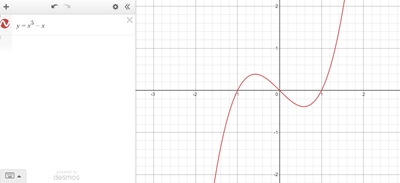-
About
Our Story
back- Our Mission
- Our Leadershio
- Accessibility
- Careers
- Diversity, Equity, Inclusion
- Learning Science
- Sustainability
Our Solutions
back
-
Community
Community
back- Newsroom
- Webinars on Demand
- Digital Community
- The Institute at Macmillan Learning
- English Community
- Psychology Community
- History Community
- Communication Community
- College Success Community
- Economics Community
- Institutional Solutions Community
- Nutrition Community
- Lab Solutions Community
- STEM Community
- Newsroom
- Macmillan Community
- :
- STEM Community
- :
- STEM Blog
- :
- iClicker and Achieve: Active Learning in the Math ...
iClicker and Achieve: Active Learning in the Math and Statistics Classroom
- Subscribe to RSS Feed
- Mark as New
- Mark as Read
- Bookmark
- Subscribe
- Printer Friendly Page
- Report Inappropriate Content
iClicker and Achieve: Active Learning in the Math and Statistics Classroom
Resources for the math and stats classrooms are not in short supply. You could choose several tools for your course, but switching between multiple programs within a single class period can quickly become problematic.
Together, Achieve and iClicker are an exceptionally effective and convenient pairing for making a math or statistics classroom more interactive, and, because iClicker is integrated into Achieve, managing the two programs really feels like managing one.
iClicker and Achieve pair seamlessly, and when using them together you gain access to additional capabilities including:
- Taking attendance with the click of a button
- Setting up ice-breaker questions so students can get to know each other (and you can see who would work best with each other in group assignments)
- Boosting engagement with polling questions
- Providing opportunities for whole-class participation in a low-stress environment
- Offering tighter feedback loops where students are more concerned about getting the right answer to a question rather than what their overall grade is
- Creating automatic review resources based on the questions you ask, with iClicker, in class
At the very heart of iClicker’s functionality is active learning. iClicker is designed to get students involved in the lesson they’re learning by instigating a two-way conversation with immediate feedback.
Tip: Use iClicker to ask entrance questions such as:
- What do you remember most from our last class?
- What part of the homework gave you the most trouble?
Based on your students' responses, you can then pivot your lesson plan for the day to address common issues.
iClicker is also a great tool for:
- Think-pair-share activities. Put up a question all students answer. Before sharing the answer, ask students to talk to each other about why they picked their response. Asking the same question a second time will show whether students shifted their answer choice. This is a dynamic way to engage students and get them talking with each other.
- Virtual hand-raising. This is a great alternative to having a chat that gets out of control if you’re teaching virtually or in a hybrid format. It brings a little order back into the course and is a more official way for students to communicate with you.
- Confidence checks. Using the anonymity feature in iClicker, you’re able to have students answer a question without having to feel like they’re going to get singled out. This is perfect for the question, Do you understand everything we just covered? Having to raise your hand in front of everyone to respond is embarrassing, but iClicker makes it anonymous and easy.
How Achieve Keeps Students Organized
Another way to utilize features in both Achieve and iClicker is to help get students organized. Within Achieve, students can see their to-do list of assignments as well as the big picture with an entire course content view. Because Achieve and iClicker are integrated, even iClicker work is listed for students to see. This helps prevent students from claiming they didn’t know what the homework was.
You can also assign adaptive quizzing to keep students on the right learning path. It’s a great pre-class assignment to get students organized with the right terms and concepts.
As the instructor, you have the ability to decide what content you want students to see in Achieve, and what you don’t, so you’re able to highlight those features that will really help students keep it together.
How Achieve Reinforces Math and Stats Concepts
Being able to assign iClicker questions within an Achieve assignment means more coverage that related to the topic you’re teaching. Students can answer a question in class in real time and get scored immediately. Then, you can put the same question into Achieve for students to answer on their own time through the program’s interface.
Try this example, suggested from one of our Achieve for Calculus users:
Ask your students to use the Target question to find the inflection point on a graph, then you can select the area in which the right answer falls to grade the question.
How Achieve Supports Instructors
Two features in particular allow Achieve to give instructors a break in their own workload: pre-built activity guides and assessments.
Activity guides span varied topics throughout the course. Topics are timely, relevant, and interesting to students.Instead of having to come up with what to do from scratch, Achieve presents a step-by-step guide for preparing and implementing the activity. You get everything you need to do, including tools like worksheets, presentation slides, and even iClicker questions when available.
Take a closer look at Instructor Activity Guides:
The assessment engine within Achieve is mobile-friendly and meets accessibility standards. Students can see it and use it on any device. It links the interactive e-book, hints, course-specific resources, and a variety of tools that can help with homework assignments. The assessment engine also gives students detailed feedback as they work, making it easier to address any errors or misconceptions.