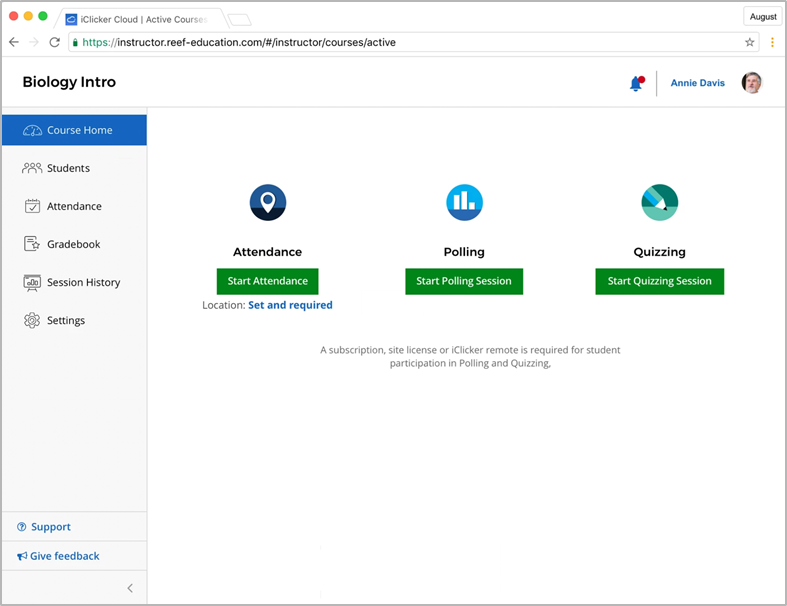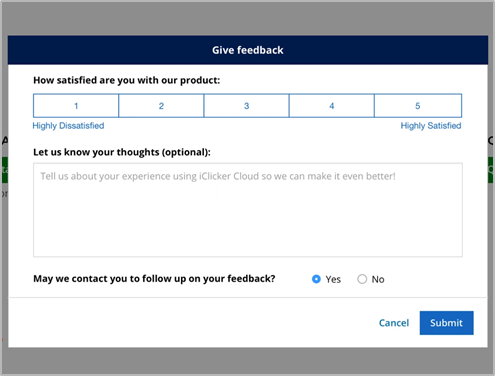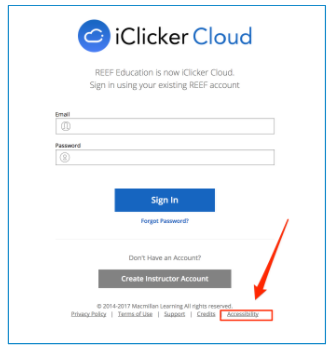-
About
Our Story
back- Our Mission
- Our Leadershio
- Accessibility
- Careers
- Diversity, Equity, Inclusion
- Learning Science
- Sustainability
Our Solutions
back
-
Community
Community
back- Newsroom
- Discussions
- Webinars on Demand
- Digital Community
- The Institute at Macmillan Learning
- English Community
- Psychology Community
- History Community
- Communication Community
- College Success Community
- Economics Community
- Institutional Solutions Community
- Nutrition Community
- Lab Solutions Community
- STEM Community
- Newsroom
- Macmillan Community
- :
- Institutional Solutions Community
- :
- Institutional Solutions Blog
- :
- RELEASE | iClicker Spring 2018
RELEASE | iClicker Spring 2018
- Subscribe to RSS Feed
- Mark as New
- Mark as Read
- Bookmark
- Subscribe
- Printer Friendly Page
- Report Inappropriate Content
Expanded Student Study Capabilities
NEW! Digital flashcards
Students can easily create and curate flashcards around concepts they most need to practice and review to create a more focused, customized study experience, right from their mobile devices.
| Download Now |
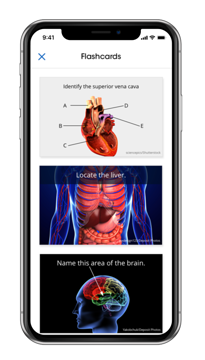
Modernized and streamlined instructor options
NEW! Run and manage polling session and class presentation from mobile devices
Instructors no longer have to be tethered to a desktop. Polling session and your presentation can be managed including monitoring and sharing results, tracking which students have responded and reviewing questions in the active polling session, all from a mobile device.
PLEASE NOTE: The iClicker Cloud Mobile instructor app requires iClicker Cloud 4.2.2 or newer
 |
PREVIEW! New elegant, modern instructor web experience
Instructors can preview the modern, streamlined navigation and design of the iClicker web experience going live for Fall 2018. Instructors can get a jumpstart on familiarizing themselves with the new, easy-to-use experience prior to the mandatory update for Fall courses.
Enhanced instructor communication with iClicker product team
NEW! Give Feedback button
When using the new modern, streamlined preview experience, instructors can provide direct feedback to the iClicker product team via the “Give Feedback” button in the left navigation bar making it even easier for instructors and technologists to provide insight and feedback on the iClicker experience.
Improved accessibility for students and instructors
We continue to make steady progress to ensure that iClicker and its supporting applications are aligned to WCAG 2.0 accessibility standards as closely as possible. The March 2018 release includes numerous screen-reader and keyboard accessibility improvements to the instructor and student websites.