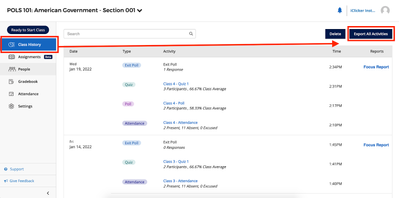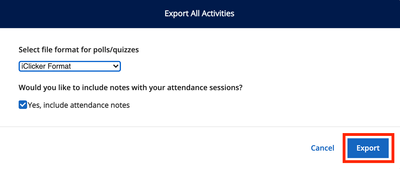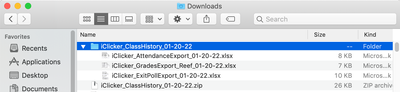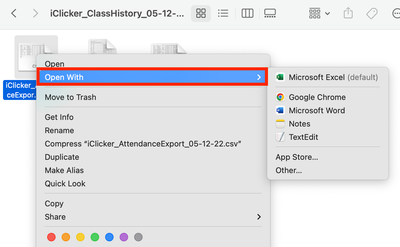Easily Export Class Data from iClicker Cloud
- Subscribe to RSS Feed
- Mark as New
- Mark as Read
- Bookmark
- Subscribe
- Printer Friendly Page
- Report Inappropriate Content
To export all of your course’s activity, attendance, and exit poll data at once, select Export All Activities from the Class History section of the iClicker Cloud instructor website.
Select either one of the iClicker file formats or one of the formats optimized for your learning management system. You can also choose to include any notes you'd entered for student Attendance in your class sessions. Then, click Export.
A .zip file will be downloaded to your computer. Opening it will allow you to access separate .csv files for gradebook (Polling, Quizzing, and Assignments) scores, Attendance data, and exit poll responses from the entire term.
If the .csv file doesn’t automatically open in your preferred application (e.g., Excel), right-click on the file and use the Open With menu option to select where to open the file.
Other export options in iClicker Cloud
You must be a registered user to add a comment. If you've already registered, sign in. Otherwise, register and sign in.