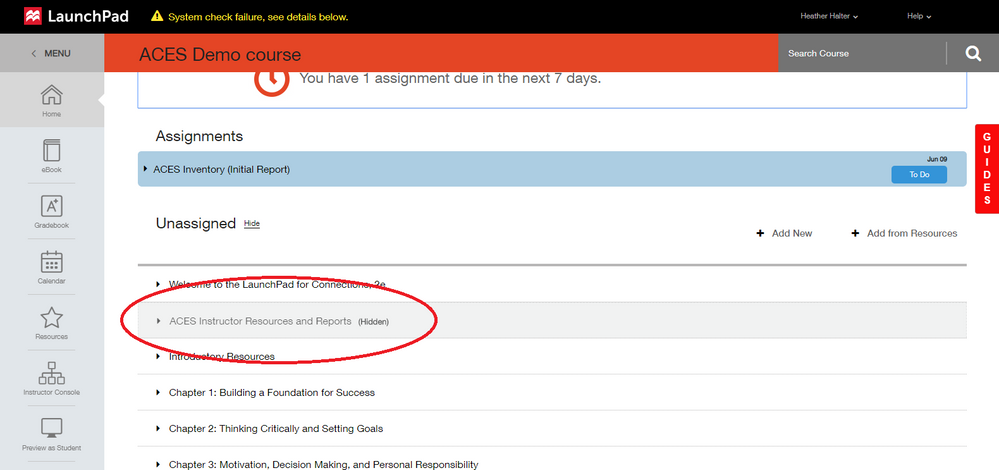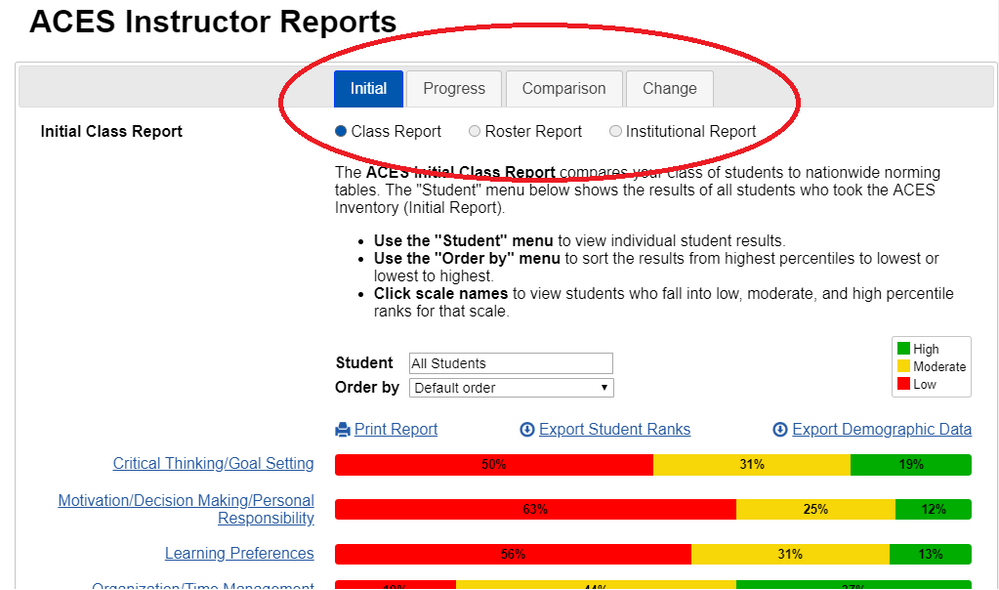-
About
Our Story
back- Our Mission
- Our Leadershio
- Accessibility
- Careers
- Diversity, Equity, Inclusion
- Learning Science
- Sustainability
Our Solutions
back
-
Community
Community
back- Newsroom
- Discussions
- Webinars on Demand
- Digital Community
- The Institute at Macmillan Learning
- English Community
- Psychology Community
- History Community
- Communication Community
- College Success Community
- Economics Community
- Institutional Solutions Community
- Nutrition Community
- Lab Solutions Community
- STEM Community
- Newsroom
- Macmillan Community
- :
- College Success Community
- :
- College Success Blog
- :
- Tech Tuesday: Get Ready for Fall with ACES Updates
Tech Tuesday: Get Ready for Fall with ACES Updates
- Subscribe to RSS Feed
- Mark as New
- Mark as Read
- Bookmark
- Subscribe
- Printer Friendly Page
- Report Inappropriate Content
The ACES that you know and love got some amazing updates last week to make it more user friendly and more useful for both your course and your institution. Now available in the LaunchPads for Connections, 1st and 2nd editions, Connections Essentials, Step by Step and LaunchPad Solo for ACES, we have new unit organization, a new instructor dashboard, and new reports.
Before we dive into the details, it’s important to note that to avoid issues and to make sure all of these awesome updates show up in your course, you will want to create a new course from scratch, rather than copying a course from a previous semester. Directions for how to do so can be found here: https://macmillan.force.com/macmillanlearning/s/article/LaunchPad-Create-a-new-course
When students take ACES at the start of the semester, the inventory is now called the “Initial Report.” Everything with the inventory itself is the same, with the same scales, still norm referenced, though the norm group has been updated and now represents over 42,000 college students, and there are 3 new demographic questions. The Inventory is in its own unit folder, along with the Student Guide.
All LaunchPads also now contain a unit folder at the bottom of the chapter listing for students to take ACES a second time, at the end of the semester. This folder is called the “Progress Report and Activity.” Depending on which LaunchPad you used previously, this may be a new name, and we’ve removed the Likert Scale quiz you may have had. It’s been replaced with a Reflection Activity, which has students look back at their Initial and Progress scores to observe and explain any differences.
The biggest changes come in how instructors review student results. Rather than having a dashboard in the activity itself, all instructor facing resources live in a unit folder called “ACES Instructor Resources and Reports,” seen in the screenshot below.
As before, instructors have access to a guide, the inventory questions, and feedback, though they are now more easily accessible. The ACES Instructor Report Dashboard is where things get even more interesting.
All reports and scores that you need are all in one place, in a well organized, symmetrical pattern. There are 4 types of reports:
- Initial Report: The first time students take ACES, at the start of semester
- Progress Report: The second time students take ACES, at the end of the semester
- Comparison (NEW!): See Initial and Progress report scores side by side
- Change (NEW!): Looks at change in raw numbers, not on the national normed scale.
Then, each of these reports break down into three different ways to review data:
- Class Report: What you’re used to seeing, all student scores on all 12 scales
- Roster Report: Previously, this was in another window. View each student’s score on an individual topic
- Institutional Report (NEW!): Normed results for ALL students at your school who have taken it, including your class, to see how your class compares to the average course at your school
If you’d like more detail on these new reports, you can read more in our Knowledge Base, we’ll be hosting webinars throughout the summer, and you can always sign up for a one-on-one session with your Learning Solutions Specialist. Hope to hear from you!
Instructor Reports Knowledge Base: https://macmillan.force.com/macmillanlearning/s/article/LaunchPad-ACES-Using-ACES-Instructor-Reports
Webinar sign up: https://go.macmillanlearning.com/Register-for-Comm-Webinar.html?mkt_tok=eyJpIjoiWm1Oak5ESTBOVGxoT1dV...
One-on-one meeting: http://www.macmillanhighered.com/Catalog/support.aspx
You must be a registered user to add a comment. If you've already registered, sign in. Otherwise, register and sign in.
-
Critical Thinking
3 -
Distance Learning
6 -
Diversity
4 -
Emotional Intelligence and Relationships
4 -
Engagement-Attendance
3 -
Information Literacy and Communication
5 -
Information Literacy and Critical Thinking
1 -
Learning
4 -
Majors and Career Pathways
3 -
Majors and Careers
1 -
Study Skills and Time Management
3 -
Time Management
2 -
Transitioning to College
14 -
Wellness
5