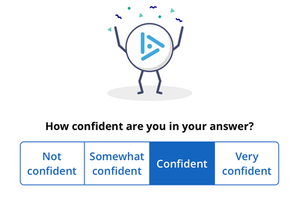-
About
Our Story
back- Our Mission
- Our Leadershio
- Accessibility
- Careers
- Diversity, Equity, Inclusion
- Learning Science
- Sustainability
Our Solutions
back
-
Community
Community
back- Newsroom
- Webinars on Demand
- Digital Community
- The Institute at Macmillan Learning
- English Community
- Psychology Community
- History Community
- Communication Community
- College Success Community
- Economics Community
- Institutional Solutions Community
- Nutrition Community
- Lab Solutions Community
- STEM Community
- Newsroom
- Macmillan Community
- :
- Institutional Solutions Community
- :
- Institutional Solutions Blog
- :
- What’s New In iClicker for 2024
What’s New In iClicker for 2024
- Subscribe to RSS Feed
- Mark as New
- Mark as Read
- Bookmark
- Subscribe
- Printer Friendly Page
- Report Inappropriate Content
iClicker is undergoing thoughtful enhancements aimed at fortifying your ability to actively engage students and foster stronger connections. Here's a glimpse of what awaits users in 2024, including additional features that are available right now!
Events
Currently in a private beta, Events will allow presenters to employ the learning science-backed iClicker features they know and love outside of the classroom. Event participants will not need an iClicker account and can join the session using a QR code in a matter of seconds!
If you are interested in joining this private beta during its trial period, please reach out to your sales representative to learn more!
Text Recognition
To better support students using screen reader assistive technology, iClicker uses Optical Character Recognition (OCR) to automatically extract text in question images. The extracted text is available to screen readers both during live polling and after class for review. Text recognition is now available in iClicker upon request! Please contact your sales representative to learn more.
To learn more about our commitment to accessibility, please visit our web page for more information.
Confidence Mode
Are students answering confidently or are they taking an educated guess?
iClicker Cloud's Confidence Mode feature encourages students to reflect on their in-class responses and provides instructors with instantaneous insight into student comprehension. You can find confidence mode in the polling tab of your software under the “more” option.
Groups
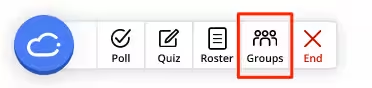
Once you set up designated groups on the instructor iClicker Cloud website, you may then utilize and rearrange students as you see fit throughout the term.