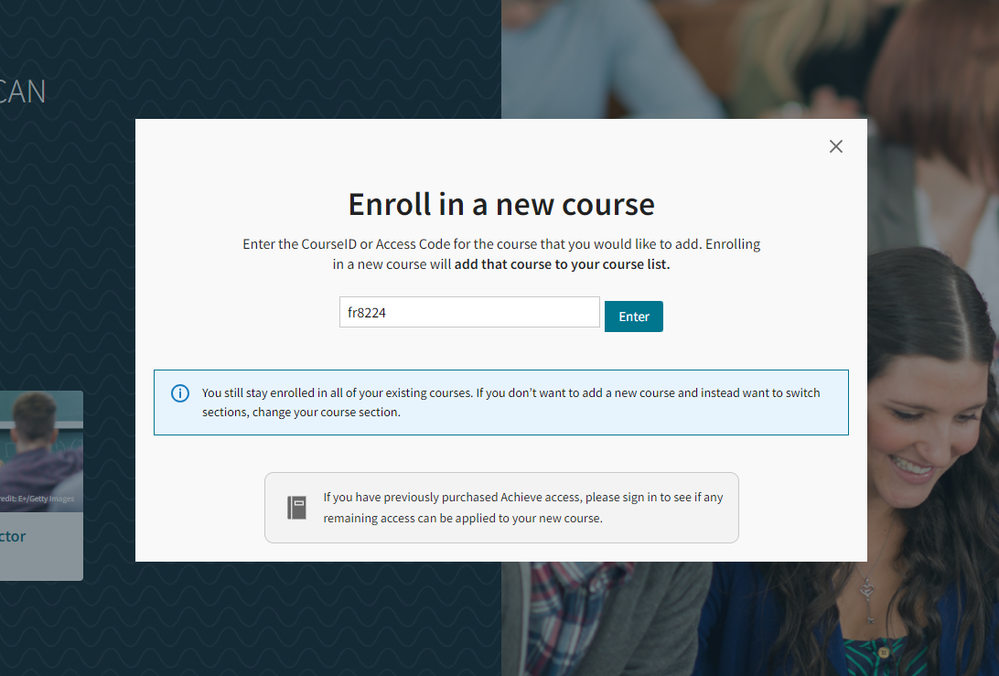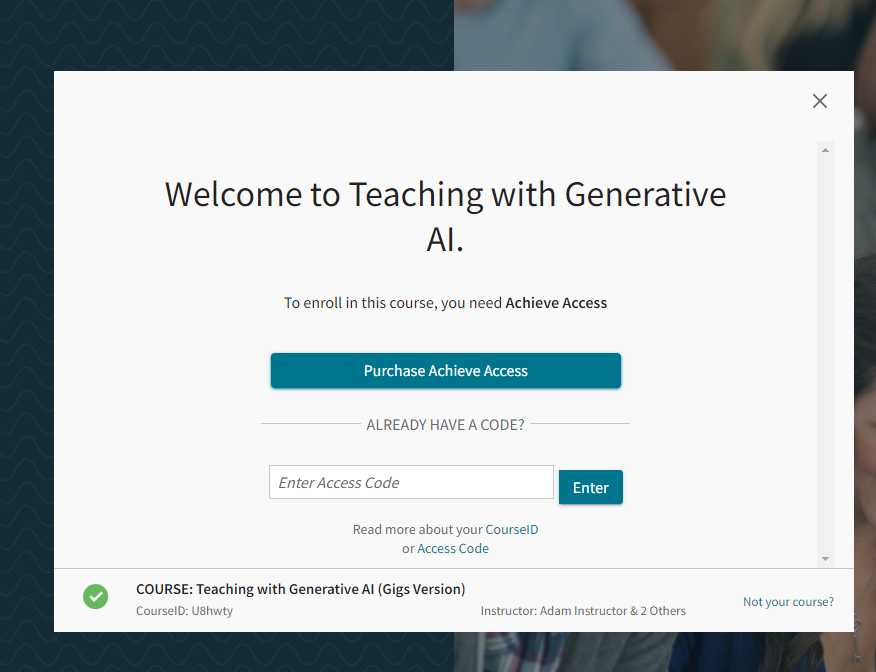-
About
Our Story
back- Our Mission
- Our Leadershio
- Accessibility
- Careers
- Diversity, Equity, Inclusion
- Learning Science
- Sustainability
Our Solutions
back
-
Community
Community
back- Newsroom
- Webinars on Demand
- Digital Community
- The Institute at Macmillan Learning
- English Community
- Psychology Community
- History Community
- Communication Community
- College Success Community
- Economics Community
- Institutional Solutions Community
- Nutrition Community
- Lab Solutions Community
- STEM Community
- Newsroom
- Macmillan Community
- :
- The Institute at Macmillan Learning
- :
- Professional Development Blog
- :
- Need help enrolling in the Teaching with Generativ...
Need help enrolling in the Teaching with Generative AI course? Start here!
- Subscribe to RSS Feed
- Mark as New
- Mark as Read
- Bookmark
- Subscribe
- Printer Friendly Page
- Report Inappropriate Content
During the course, you will access content and assignments via Macmillan Learning courseware platform, Achieve.
⚠ You may already have an Achieve account, either because you are an adopter or because you have been sampled access to a course to review it as an instructor. You can use this same account to enroll in Teaching with Generative AI as a student. In order to complete course enrollment using these instructions, make sure you are logged out of your Achieve account.
Step 1. Go to achieve.macmillanlearning.com.
Step 2. Click “I Need to Enroll in a Course” on the left side of your screen.
- If you have an existing Achieve account, please ensure you are not logged in.
Step 3. The course enrollment dialog will ask you to enter a CourseID to find the correct course for your enrollment. The CourseID for Teaching with Generative AI is uq39pr. Select Enter once you have entered in the CourseID.
Step 4. The dialog will display the name of the course you are enrolling in. Once you are ready to enroll, select Purchase Achieve Access to be taken to our student storefront to purchase access to the course.
Step 5. Complete your purchase in our Student Store. This video walkthrough will help you. (Please note: this video covers some options that do not apply to the Teaching with Generative AI course, e.g. enrolling via your campus LMS).
Need additional help? You can email Institute course TAs at institute@macmillan.com for help troubleshooting access to the course. You may also contact our support team by clicking the question mark icon in the lower-left corner of the Achieve screen. When contacting tech support, please identify yourself as a student (your role in the Teaching with Generative AI course) rather than as an instructor; this will ensure our team can help you more effectively.
Once you’ve completed your Achieve course enrollment, it’s time to get access to your cohort’s dedicated Community site, where you will submit assignments and participate in peer feedback and discussion!
Please only complete this process after you’ve successfully enrolled in your Achieve course.
Step 1. Visit https://community.macmillanlearning.com/
Step 2. Sign in using your Achieve account credentials. If you have previously registered for our Community site, skip to Step 5.
Step 3. If this is your first time accessing our Community platform, you will be prompted to create a user name. This is the name that will display next to your posts.
Step 4. If this is your first time accessing our Community platform, you will be asked to identify your role. Select Instructor and complete the form requesting information about your role and institution. You will then see a note that we are verifying your account. This process may take up to 48 hours. If you have not received verification of your Community access, please email institute@macmillan.com.
- Once your access has been verified, proceed to Step 5.
Step 5. To join the private community for Teaching with Generative AI, go to https://community.macmillanlearning.com/t5/teaching-with-generative-ai-a/gh-p/group01 and send a request to join this Group Hub. Someone from the Institute will add you to this Community!