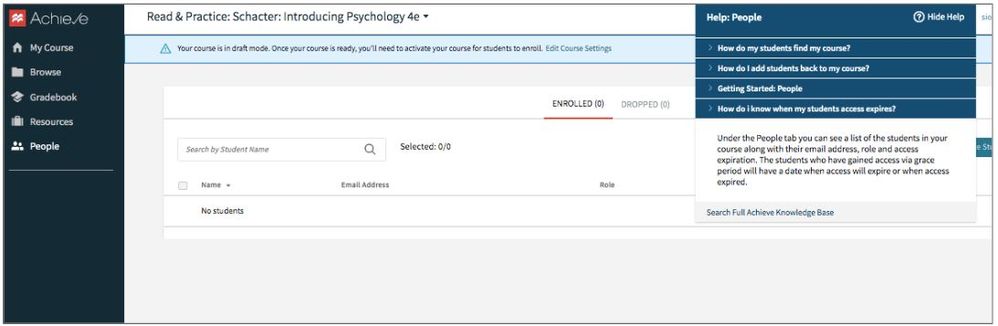-
About
Our Story
back- Our Mission
- Our Leadershio
- Accessibility
- Careers
- Diversity, Equity, Inclusion
- Learning Science
- Sustainability
Our Solutions
back
-
Community
Community
back- Newsroom
- Discussions
- Webinars on Demand
- Digital Community
- The Institute at Macmillan Learning
- English Community
- Psychology Community
- History Community
- Communication Community
- College Success Community
- Economics Community
- Institutional Solutions Community
- Nutrition Community
- Lab Solutions Community
- STEM Community
- Newsroom
- Macmillan Community
- :
- Digital Community
- :
- Macmillan Learning Digital Blog
- :
- Changes Coming to Achieve Read & Practice for 2020
Changes Coming to Achieve Read & Practice for 2020
- Subscribe to RSS Feed
- Mark as New
- Mark as Read
- Bookmark
- Subscribe
- Printer Friendly Page
- Report Inappropriate Content
We have been doing A LOT of work on Achieve Read & Practice this fall, so here's a recap of what you and your students will have for January 2020.
Course List:
The Course List redesign (that you'll see when you first log into Achieve in mid-December) organizes courses for students and instructors in collapsible buckets allowing users to easily find their current courses and access past courses.
Master Section:
There is a new Master Section option that will allow one instructor or coordinator to set up their course and then create individual section courses (for themselves or other instructors) from the Master Section. The coordinator can set all of the consistent course info for all sections in one place. These settings pass down to the sections. Section courses are set up in a grid format where the coordinator can specify the section name, meeting days and times, instructor(s) teaching, and the level of access that the instructors will receive for that section. (If an instructor has Restricted Access, the instructor has clear indicators regarding what actions they can and cannot take.) Within the tools, coordinators will be able to edit the content and push the updates to Restricted Access sections until the first grade return. We recommend using Restricted Access for your own sections when you want to manage the content for all of your sections in one place.
Preview as Student: Instructors can preview the course as a student, including My Course and Gradebook.
Contextual Help: From the "Help" in the upper right of each page, we added in Help links to the most commonly asked questions--like how do I assign something on the "My Course" page or how do I sync with my LMS on the "Gradebook" page.