-
About
Our Story
back- Our Mission
- Our Leadershio
- Accessibility
- Careers
- Diversity, Equity, Inclusion
- Learning Science
- Sustainability
Our Solutions
back
-
Community
Community
back- Newsroom
- Webinars on Demand
- Digital Community
- The Institute at Macmillan Learning
- English Community
- Psychology Community
- History Community
- Communication Community
- College Success Community
- Economics Community
- Institutional Solutions Community
- Nutrition Community
- Lab Solutions Community
- STEM Community
- Newsroom
- Macmillan Community
- :
- College Success Community
- :
- College Success Blog
- :
- Using Pinterest in the Classroom
Using Pinterest in the Classroom
- Subscribe to RSS Feed
- Mark as New
- Mark as Read
- Bookmark
- Subscribe
- Printer Friendly Page
- Report Inappropriate Content
Since joining Pinterest in....wow, 2012, my boards have been pathetically bare. But as you may have seen from my last post, this fall I've been on an organization kick, and so I've been looking to Pinterest for inspiration.
For those who are not already familiar with Pinterest, it's is an image-sharing site, where people collect ideas and web pages by pinning them to their boards. It's essentially the internet's solution to scrapbooking, but instead of preserving old things, you're searching for new things. Pinterest currently has approximately 150 million active users each month, and among those users are students and, increasingly, instructors of all grade levels. Here are just some of the ways that instructors can utilize Pinterest to make their classrooms more engaging, more creative, and more internet-friendly.
Get Inspired
One of the best aspects of Pinterest is the ability to find and share some of the unique ideas that your colleagues have posted to the site. Whether you're looking to decorate and organize your classroom, find templates for class activities and projects, or even just to find some tips for time-management and stress relief, you'll find plenty of ideas within your first few minutes of searching. You may even find something that you weren't looking for, like the inspiration to learn a new craft or explore new places.
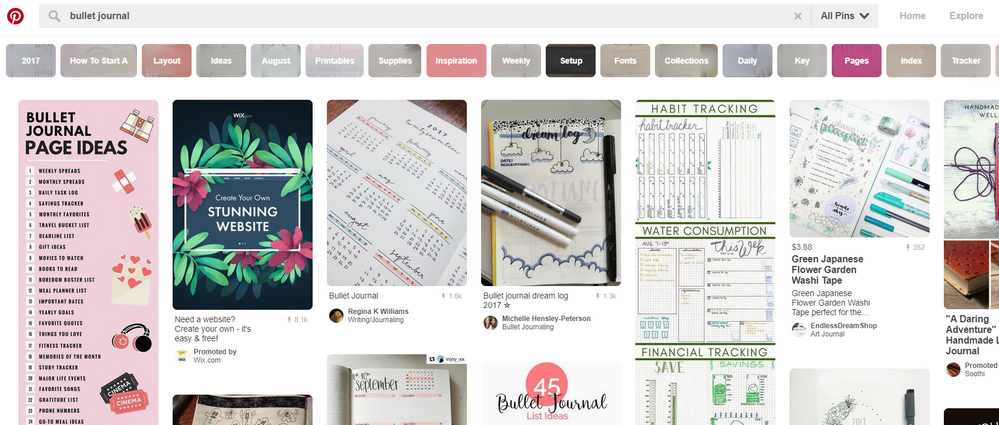
Share Ideas
This is something that can benefit you, your colleagues, and even your students. Pinterest provides a space for people to share ideas, so if you want to offer your students some study tips, they can provide you in term with some ideas for outside material that could be discussed in class.
Remove All the Clutter
Is your desk often covered with articles, journals, and memos? Save all of that information on your phone, computer, or other electronic device instead. With the option to create folders and boards for different categories, it's much easier to store and organize your data on Pinterest, so if you ever get a chance to actually read all of those articles, you'll actually be able to find them!
Student Work
A great way to get students excited about their studies is to let them explore what they're learning on their own. This helps them develop independent study skills, and gives them an outlet to be creative with their coursework. Students can use the site to brainstorm and research topics, create digital portfolios and journals, and collaborate on group projects. This is also an excellent opportunity to get students thinking about the source of the photos, ideas, and information they're finding, teaching them not only about copyright law but about critically evaluating information and its source.
Build a Creative, Collaborative Environment
As previously mentioned, Pinterest is a place to share with others, and this can be your space to share with your students. You can start group discussions, share feedback on work, store ideas that have come up in class discussions, and create a space to display impressive work. By allowing students to explore their creativity in class, you'll not only get them thinking about the course material in a new way, but you'll also give them the chance to build communication skills, confidence, and self-reliance. These practices could help students succeed in the classroom, in their careers and, of course, on social media.

