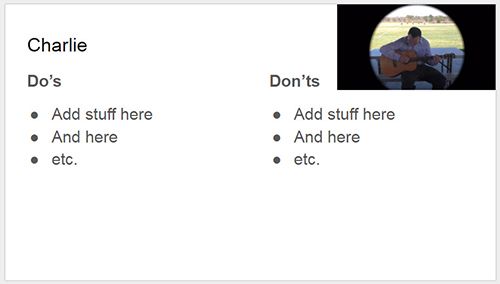-
About
Our Story
back- Our Mission
- Our Leadershio
- Accessibility
- Careers
- Diversity, Equity, Inclusion
- Learning Science
- Sustainability
Our Solutions
back
-
Community
Community
back- Newsroom
- Webinars on Demand
- Digital Community
- The Institute at Macmillan Learning
- English Community
- Psychology Community
- History Community
- Communication Community
- College Success Community
- Economics Community
- Institutional Solutions Community
- Nutrition Community
- Lab Solutions Community
- STEM Community
- Newsroom
- Macmillan Community
- :
- English Community
- :
- Bits Blog
- :
- Reporting on Group Work with a Class Slideshow
Reporting on Group Work with a Class Slideshow
- Subscribe to RSS Feed
- Mark as New
- Mark as Read
- Bookmark
- Subscribe
- Printer Friendly Page
- Report Inappropriate Content

Most often I ask students to simply choose someone to be the presenter, and that person summarizes the group’s observations. I usually ask each group to email me the notes with their names so that I can compile the ideas into a single document and share the notes with the entire class.
That process meant extra work for me, however, and often delayed getting the notes to students who were absent or needed a notetaker. I began trying ways for students to gather their ideas into one document themselves, so that they would all have immediate access to the notes. We tried using Padlet, which I have used for class brainstorming (see Using Padlet for Class Brainstorming), but it was too distracting to have the different groups all on the same screen. Further, screen space became an issue, since the class was limited to one screen.
I switched to asking groups to write their notes in a shared Google Doc. We then read and scrolled through the Doc as groups shared their observations. The shared Google Doc solved the problem with everyone writing on the same screen, but it introduced difficulties with scrolling and formatting. Even when I added a linked table of contents, groups had problems finding the right section of the document for their notes. If they wrote extensively, one group might end up creeping into another group’s page. Last, when groups turned to present their findings, I had to attempt to quickly reformat the entire document to make the text large enough to read on the screen. The process was better, but still not ideal.
When it came time for the class discussion of example videos last month, I was reluctantly preparing to set up Google Docs for the groups to use when inspiration struck. Suddenly it occurred to me that I was using the wrong Google tool. Students were going to present their observations, so I should be using presentation software, not word processor software. I created a Google Slides file with a slide for each example video and placeholders for students to fill in, like this example:
I was nervous when I introduced the idea to the class the next morning, but I worked to convince myself that the students in my classes all had the experience to make it work. They knew how to use slide presentations, and they had worked in collaborative Google Docs earlier in the term. I was just asking them to combine skills they already had. I told students that it might sound crazy, but we were going to give it a try. Happily, I can report that it was a grand success. Here are their slideshows:
Once the groups finished gathering their ideas, I projected the slideshow and groups reported their observations while I clicked through the slides with the remote. It was easy to focus on each video as the groups analyzed them. I was free to move around the classroom, instead of being tied to the teacher workstation to scroll the Google Doc. The slide format helped students write more concise comments than they had with Google Docs.
There was one significant change that I need to make. I had numbered the example videos (from 1 to 10), but I had included a title slide in the Google Slide files. That meant that Example Video #1 corresponded to slide #2, Example Video #2 corresponded to slide #3, and so forth. There was a bit of confusion, with some students ending up on the same slide. It was easy enough to sort out, but I could have avoided it by listing the slide numbers rather than simply numbering the list. I will know better next time—and I will definitely be using this technique again!
Have you used collaborative composing in your writing classes? Do you have strategies that work or success stories to share? Please share your thoughts by leaving a comment below.
[Top Photo Credit: Cropped from Duke Ellington DNG 349, by US Department of Education on Flickr, used under CC-SA-BY 2.0 license]