-
About
Our Story
back- Our Mission
- Our Leadershio
- Accessibility
- Careers
- Diversity, Equity, Inclusion
- Learning Science
- Sustainability
Our Solutions
back
-
Community
Community
back- Newsroom
- Webinars on Demand
- Digital Community
- The Institute at Macmillan Learning
- English Community
- Psychology Community
- History Community
- Communication Community
- College Success Community
- Economics Community
- Institutional Solutions Community
- Nutrition Community
- Lab Solutions Community
- STEM Community
- Newsroom
- Macmillan Community
- :
- English Community
- :
- Bits Blog
- :
- Multimodal Mondays: Site Maps for Planning and Rev...
Multimodal Mondays: Site Maps for Planning and Revision
- Subscribe to RSS Feed
- Mark as New
- Mark as Read
- Bookmark
- Subscribe
- Printer Friendly Page
- Report Inappropriate Content

Overview
Writing in digital spaces asks us to rethink the nature of writing. Our students compose through non-linear writing and interactive formats. Site maps are used in interactive design to help users find our sites and content and enhance SEO (search engine optimization). Although this is important for those composing in online formats, I use site maps in my classes as part of the planning and revision processes.
It is often difficult for students to get their minds around non-linear writing. They are used to writing in a vertical format, where readers read from top to bottom and left to right. Generally, the author controls where the reader goes through linear progression. With webtexts and interactive writing, the audience takes on a participatory role through which writers and readers work together to understand meaning and readers have choices about where to go next, thus creating documents that are read deep vs from top to bottom. Celia Pearce in the Ins and Outs of Interactive Storytelling, provides a good working definition for these terms: “In the context of interactivity, linear is defined as any body of content (i.e., information) that is meant to be seen or heard in the same order every time it is experienced.” She continues, “Non-linear, on the other hand, is defined as any body of content that is structured such that its final delivery is variable. Each time it is seen or heard, it can be presented in a different order, based on input from the user, or (as I prefer to call it) the player.”
Teaching students to write in this way is a challenge as it asks them to include multimedia and multimodal components, embedded links and incorporate design cues that allow readers to move around and participate in the narrative. See my previous post on Foundations for Non-linear Writing for including these components.
I use site maps in my courses to help students see the connection between their ideas and the ways that form and content work together. My students are not web designers and my goal at this point is not to have them understand SEO and other back-end strategies for location and distribution of their work (although this is important down the line if they continue in these areas). Instead, I use them as planning and revision documents that help them conceptualize the structure of non-linear writing.
Here are two examples of how I use them in my classes:
Sitemaps for Interactive Writing
I have students write interactive feature articles that require many branching directions and pathways. For these articles, the site map helps students organize their work and shape the writing through identifying embedded links, exploratory paths, and multimodal components. Here is a sample from a Sense of Place interactive article:
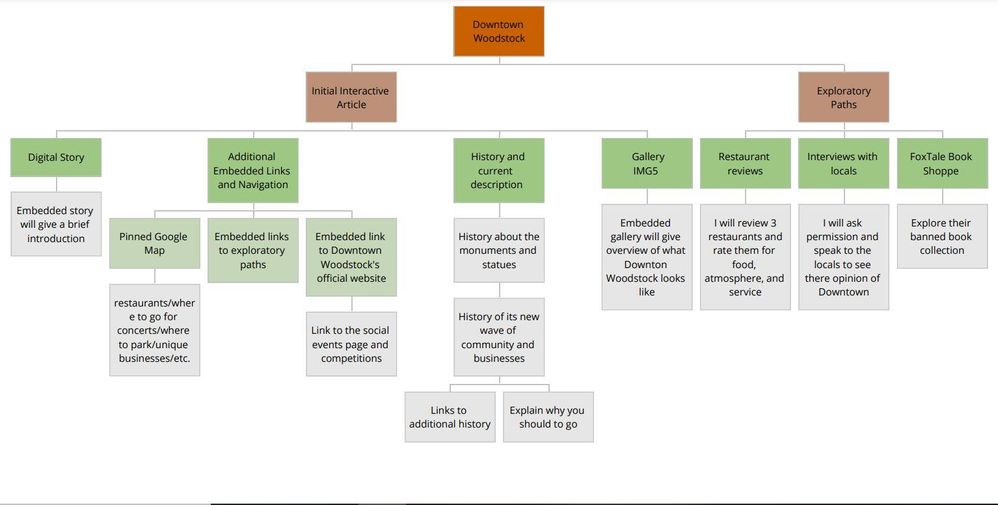
Sitemaps for Organizing Online Portfolios
I use online portfolios in many of my classes. One class in particular encourages students to curate a collection of artifacts that represent their marketable skills. This portfolio assists them on the job market as they shape a professional identity and allows future employers to understand the connections between their work and their abilities. Students in this context need to understand the connections between their artifacts through categorizing and organizing.
For both of these examples, students need to create a hierarchy of pages and elements and detail the connections between components. Here is a sample of a site map for an online portfolio:
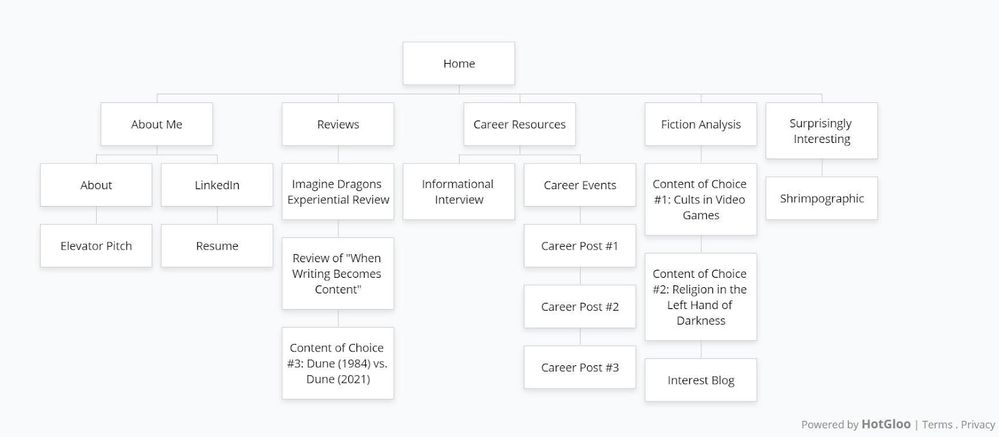
Steps to the assignment:
- Give students context through discussing linear and non-linear composition.
- Explain the concept of site maps and talk about how they are similar and different from outlines and other processes of linear writing. Students are generally familiar with outlines, so this is a good place to start. I usually show them a couple of examples to get an idea of the visual sitemap.
- Have students to review their work and list the components included in their articles and in their portfolios. Ask them to specifically name their ideas rather than rely on generic naming.
- Encourage them to talk about hierarchy and to look for categories and connections between their ideas and components.
- I introduce a site map generator tool/app that allows them to create the maps in real time and through fluid design that can change as the projects progress. I like Gloomaps because it is simple and free but there are many other free tools and apps for site map design. This app helps you create a map that is available for 14 days unless it is revisited and will renew each time for dynamic interaction as students revise and refer back to it as an organizing document. Students can also save their sitemaps to their computers in PNG or PDF formats. Here is a short instructional video on the site that demonstrates the building process.
- Share sitemaps in peer groups or project for the whole class to get feedback.
- Have students revisit the sitemap several times during the process and revise it based on new ideas and directions.
Reflection on the Activity
This activity goes far to help students understand that they are not just dropping a paper online and that they must think differently in these contexts. It allows them to engage in dynamic, fluid design that trains them to be strong interactive composers. It emphasizes a visual planning and revising through new conceptual lenses.
Works Cited:
Pearce, C. (1994, May 1). The ins & outs of non-linear storytelling, ACM SIGGRAPH Computer Graphics. DeepDyve. Retrieved March 27, 2023, from https://www.deepdyve.com/lp/association-for-computing-machinery/the-ins-outs-of-non-linear-storytell...

