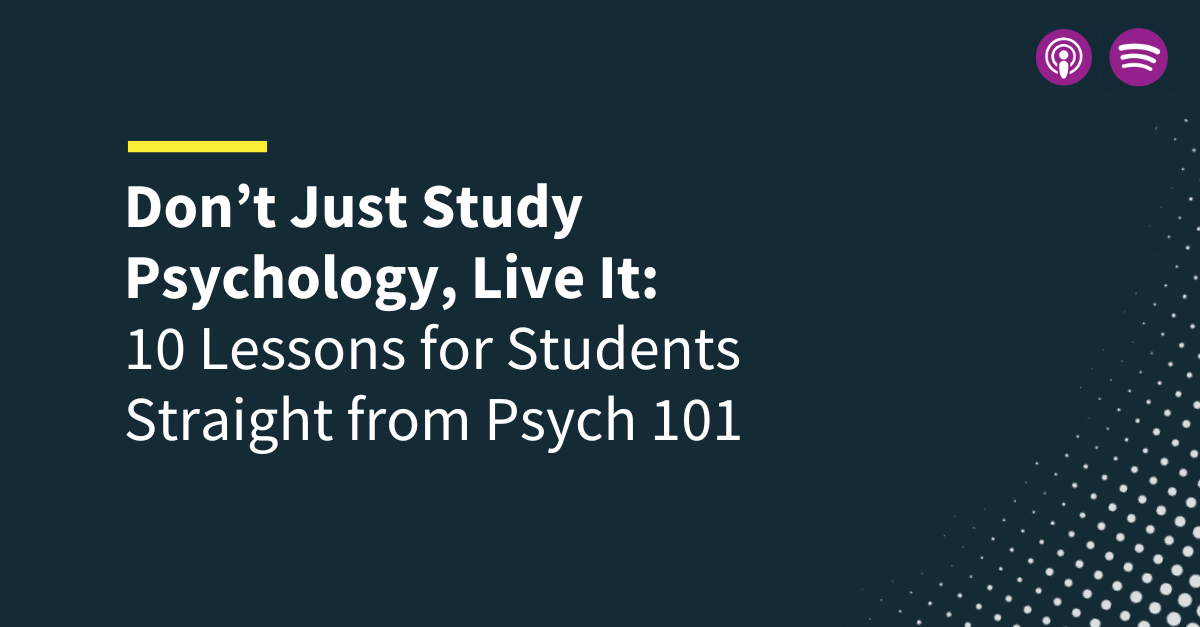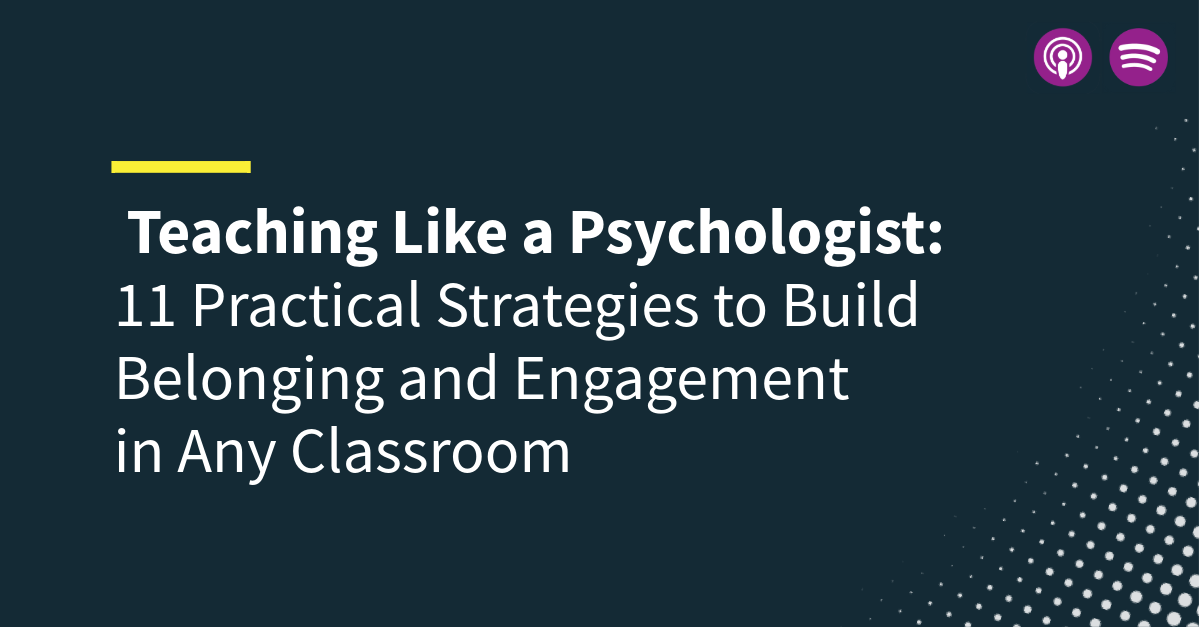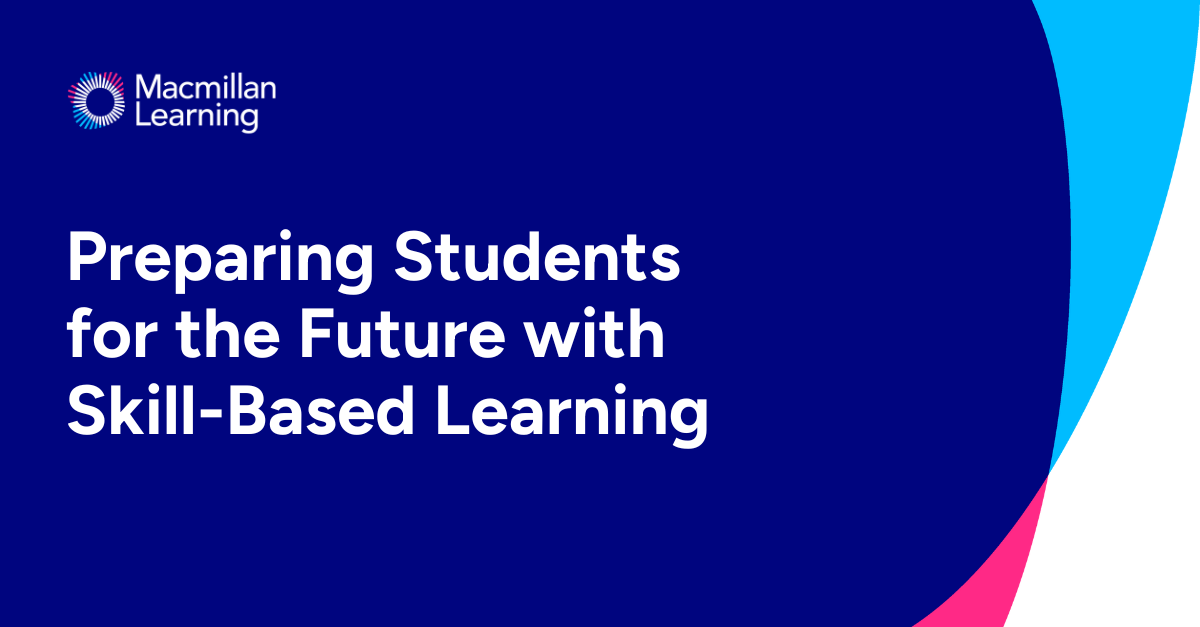-
About
Our Story
back- Our Mission
- Our Leadershio
- Accessibility
- Careers
- Diversity, Equity, Inclusion
- Learning Science
- Sustainability
Our Solutions
back
-
Community
Community
back- Newsroom
- Webinars on Demand
- Digital Community
- The Institute at Macmillan Learning
- English Community
- Psychology Community
- History Community
- Communication Community
- College Success Community
- Economics Community
- Institutional Solutions Community
- Nutrition Community
- Lab Solutions Community
- STEM Community
- Newsroom
- Macmillan Community
- :
- Newsroom
- :
- Learning Stories Blog
Learning Stories Blog
Options
- Mark all as New
- Mark all as Read
- Float this item to the top
- Subscribe
- Bookmark
- Subscribe to RSS Feed
Learning Stories Blog
Showing articles with label iClicker.
Show all articles
Macmillan Employee
05-16-2024
07:36 AM
Since its creation by college instructors, iClicker has been a staple in college classrooms around the nation. Known for its ability to create more engaging learning environments, this ed tech available on students’ phones and laptops has transformed thousands of classrooms into more dynamic learning environments.
While the iClicker technology continues to evolve, and now even offers a GPT-enabled AI question generator, its utility spans much further than lecture halls -- just ask the police and fire stations, learning and development teams and manufacturing teams that use it regularly. No longer just for college classrooms, iClicker has emerged as a useful platform to facilitate interactive training, get real-time feedback, study and learn, and ensure employee engagement across a variety of unusual and distinct environments.
“We noticed a portion of our overall customer base was unrelated to higher education so we decided to do what we do best at Macmillan Learning–learn more,” said Toni Chastain, Business Development Manager for Enterprise Solutions. The company learned about the innovative and surprising ways the tech was used to help transform learning from the university classroom to now anywhere in the world. “From bustling factory floors to remote locations abroad where traditional technology often falls short, iClicker is being used in all kinds of unconventional settings.”
Why iClicker Clicks all the Right Buttons, So to Speak
Macmillan Learning’s corporate customers are driven by various factors, including the need for engaging employee learning sessions that balance participation and focus. In environments where traditional training methods are either impractical or ineffective—such as noisy factory floors, remote oil rigs, or regions with limited technological infrastructure—standard educational tools can fall short. While the mobile app provides easy, on the go access, there are also physical devices available that use radio frequency and don't require extensive setup. or familiarization, making it ideal for use in places where time and resources are limited.
In fact, iClicker is currently being used successfully for new hire onboarding, continuing education courses, voting, training employees on internal systems, meeting OSHA requirements efficiently, and more. The platform’s inherent simplicity and ease-of-use allows the tech to work in so many different environments, ensuring that all employees, regardless of their work environment, have access to critical knowledge and skills. Most importantly, it helps keep employees interested in what they’re learning as well as to better retain that knowledge.
“Our customers have shared with us that integrating iClicker into their training sessions has led to a notable boost in engagement. Gone are the days of passive observation; participants are now actively involved, eagerly participating in polls, posing questions, and contributing openly to discussions,” Chastain said.
Breaking Boundaries: iClicker on the Move
Imagine a group of engineers on a remote oil rig, where reliable internet connectivity is not an option. Unlike college classrooms, which take advantage of the ease of use on mobile phones, the physical iClicker is a durable and robust option designed to withstand travel and rough usage. It’s become critical in conducting safety training and compliance assessments, ensuring that even in the most isolated environments, education and safety protocols are strictly upheld.
This adaptability is not confined to outdoor or remote settings. Inside oversized manufacturing facilities, where the noise and constant activity make traditional training methods less effective, iClicker helps in conducting periodic safety training and on-the-job learning sessions. The same holds true for iClicker’s customers of police and fire departments. The device's simplicity allows for quick setup and execution, with training sessions pre-planned or on the fly and allowing for educational opportunities as they’re needed.
The story of iClicker's global journey doesn't end on factory floors. In parts of the world where technological infrastructure is minimal and the concept of a 'smart classroom' isn’t a viable option, iClicker has been a game-changer. For example, on regional public awareness and outreach programs in rural Africa, iClicker devices have enabled facilitators to deliver content and assessments without the need for local internet, reaching students who may otherwise be cut off. This can have a profound impact in bridging educational divides, making knowledge more accessible to all, regardless of location or local infrastructure.
iClicker in Action
Consider the case of a multinational corporation that decided to implement iClicker across its global training programs. With employees scattered across continents, many in areas with unreliable internet access, the company faced significant challenges in delivering consistent training. By integrating iClicker into their program, they were able to standardize training modules and assessments across all locations, ensuring that every employee, whether in a high-tech office in New York or a field site in rural India, received the same quality of training.
The feedback was overwhelmingly positive. Trainers appreciated the ease with which they could set up and conduct sessions, and employees valued the interactive nature of the sessions, which made learning not just more engaging but also more effective.
As iClicker continues to be more widely used in a range of sectors and geographies, it proves that good technology does not just reside in its advanced features but also in its ability to adapt and be relevant in diverse settings. Through its journey across different industries and continents, iClicker exemplifies how technology can transcend traditional boundaries, facilitating learning and development in ways previously unimagined. It is a testament to the transformative power of simple, effective technological solutions in the global quest to find new and better ways of engaging employees.
... View more
Labels
-
2024
-
iClicker
2
0
2,745
Macmillan Employee
07-28-2021
06:48 AM
Student engagement is a term being used more and more often -- but what does it mean, and how can instructors use it to support student success? To find out, we checked in with Michael B. Shapiro, a Clinical Associate Professor of Criminal Justice at Georgia State University about how he gets his classes involved with the course materials, mo Professor Mike Shapirotivated to learn and even more curious about criminal justice. Shapiro has been teaching for nearly 20 years and was the recipient of the Excellence in Teaching Award for the Andrew Young School of Policy Studies in 2015 at GSU.
Here are seven reasons why he likes to use a student response system like iClicker to better support student success.
Use technology. “Our job is not just educators, we also need to be edutainers” Shapiro explained. One way to keep students both informed and engaged is with the technology that students are using both in and out of class on a daily basis. While educators try to encourage focus on the class lecture and activities, “it’s naïve to assume students will disconnect from the technology they use every day, so why not take advantage of that connectivity in class.” They’re using a digital device for non-class purposes more than 20% of the time whether we like it or not, he noted. One of the tools Shapiro uses for his edutainment is iClicker.
Have they or haven’t they read the materials? iClicker helps to gauge just how prepared students are. Shapiro said that using iClicker to ask students questions and gauge their familiarity with important points helps him remove the guesswork and also allows for him to adjust the lecture as it’s happening to better meet that particular class’ needs. For example, understanding what students in each class already knows helps him understand when he has the flexibility that would allow him to get into more nuanced areas of criminal courts, law, procedure and ethics in the courses he teaches. Shapiro explains that in the journey of learning, “knowing where the students' "knowledge gaps" are is the difference between paving the entire road and filling in potholes.”
Get students involved! Polls and real-time questions throughout class help encourage students to become more engaged in their learning -- something that’s even more challenging when the class is virtual. To hold students’ attention, Shapiro gives out points for correct answers throughout the class, but noted that he’s seen instructors use them in other ways, including offering points for participation. The polls and questions can range from multiple choice questions to heat maps and can even be short answer questions that can generate a word cloud, which can prompt a continued class discussion around the students' perceptions of what is significant in a lecture.
Mitigate students’ fear of getting the “wrong” answer by allowing them to answer anonymously. All of the questions and polls in iClicker can be anonymous, helping students to feel comfortable giving honest answers and feedback -- something especially important for students who don’t feel comfortable raising their hand in class. In his criminal justice class, Shapiro asks “Yes or no, have you ever committed a crime?” in anonymous mode. The question encourages students to think about what a “crime” is and allows for a spirited discussion to follow, while allowing students to safely answer challenging questions anonymously.
Use class time. Shapiro adds that iClicker helps him understand just how much students learned in class. He doesn’t just rely on their homework and written assignments to gauge how well students are understanding the various aspects of criminal justice. How does he know? He uses exit polls to get feedback about the day’s class and see if there were any points that need clarification in the next class meeting. Two of his favorite questions are “What was the most significant thing you learned today” and “What surprised you most about today’s class?”
Assess often. You can do more than just create polls and questions; Shapiro uses iClicker to create on-the-fly quizzes or check in with students ahead of exams. According to Digital Promise, frequent quizzes and other assessments are one of eight instructional practices identified as contributing to more effective online teaching and learning.
Finally, student response systems make taking attendance easy. Taking attendance can be challenging -- especially in larger classes, but Shapiro said that using an iClicker makes taking attendance easy. Not only that, but automated attendance reminds students when class is about to start by pushing out notifications. Attendance can be run at the beginning of class or throughout the class. It can also be used to take attendance at non-class events, such as a presentation or conference simply by setting a geofence around the location.
In sum, there’s no shortage of reasons to use a class response system -- whether it’s for attendance, for “edutainment”, or to gain a better understanding of what topics students need extra help with. To learn more about iClicker, click here.
... View more
Labels
-
2021
-
iClicker
0
0
4,045
Popular Posts
Diversity of Thought and Our Educational Mission
Chuck_Linsmeier
Macmillan Employee
10
0
From Attention to Retention: Unpacking Gagné’s Principles with Achieve
bill_yin
Macmillan Employee
7
0
Supporting Students with Disabilities (including the ones you can’t see)
RachelComerford
Macmillan Employee
7
0